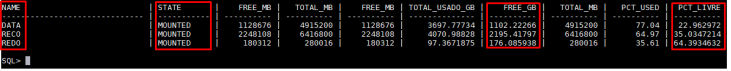Dica de hoje é como verificar o status dos discos fisicos e dos diskgroups do ASM no ODA.
- Verifcar status dos discos:
oakcli show disk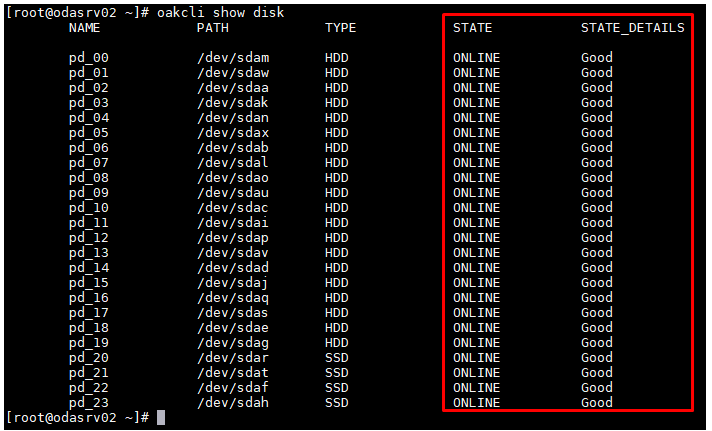
Verificar status do disco pd_11:
oakcli show disk pd_11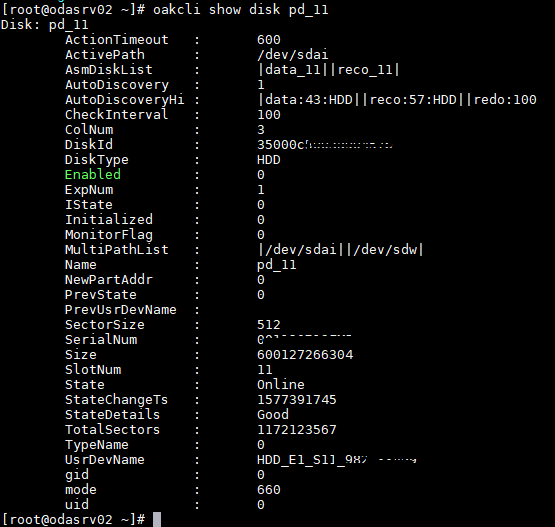
Verificar status do Diskgroup DATA
oakcli show diskgroup DATA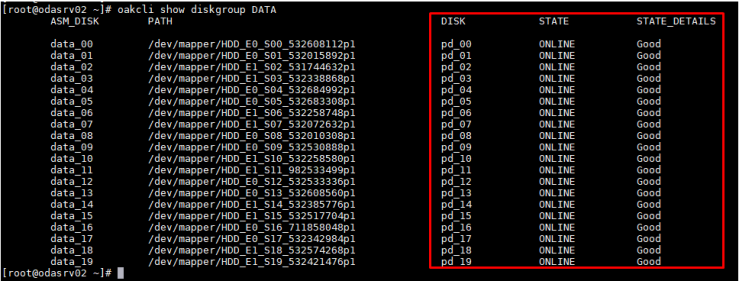
Verificar status do Diskgroup RECO
oakcli show diskgroup RECO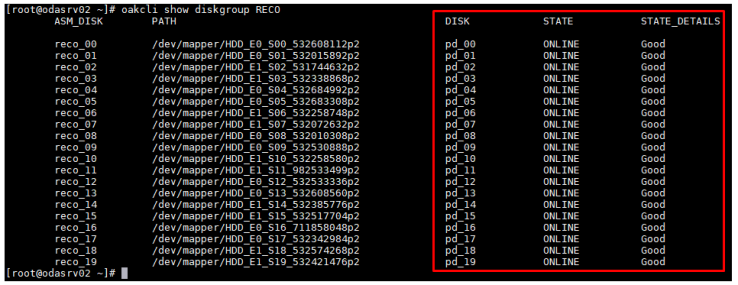
Verificar status do Diskgroup REDO
oakcli show diskgroup REDO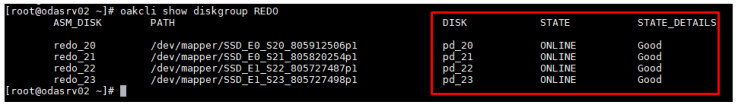
Espaço Livre e ocupado no ASM
su – grid
sqlplus / as sysasm
set colsep ” | ”
SET LINESIZE 300
SET PAGESIZE 9999
SET VERIFY off
SELECT name,
STATE,
free_mb,
total_mb,
free_mb,
(total_mb-free_mb)/1024 total_usado_gb,
free_mb/1024 free_gb,
total_mb,
ROUND((1- (free_mb / total_mb))*100, 2) pct_used,
free_mb/total_mb*100 as pct_livre
FROM v$asm_diskgroup;