Hoje iremos avaliar quais objetos estão crescendo excepcionalmente na tablespace SYSAUX ambiente DB systems.
1 – Verificando quais objetos estão crescendo muito rápido.
column schema_name format a32
column occupant_name format a32
column move_procedure format a45
column space_usage_kbytes format 999,999,999
select
schema_name, occupant_name, move_procedure, occupant_desc, space_usage_kbytes
from
v$sysaux_occupants
order by
space_usage_kbytes
;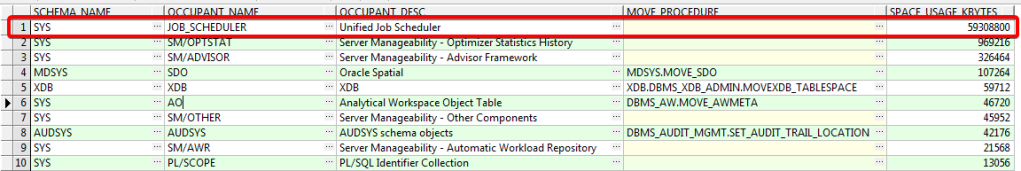
2 – Verificando o maior segmento.
select owner,segment_name,segment_type,(bytes/1024/1024) MB from dba_segments
where tablespace_name='SYSAUX' order by MB desc;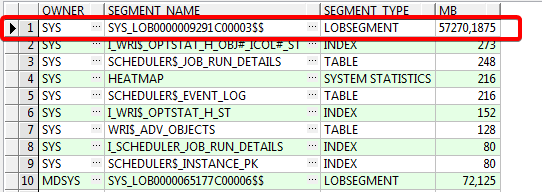
3 – Verificando alto consumo de espaço pela coluna LOB na tabela SYS.SCHEDULER$_JOB_OUTPUT.
SELECT * FROM dba_lobs WHERE segment_name = 'SYS_LOB0000009291C00003$$';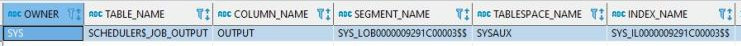
4 – Quantidade de linhas na tabela.
select count(*) from SYS.SCHEDULER$_JOB_OUTPUT;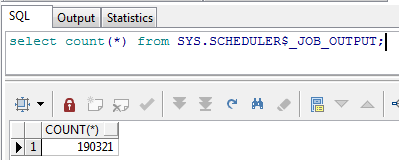
5 – Purge para limpeza geral.
SQL> exec dbms_scheduler.purge_log(0, 'JOB_AND_WINDOW_LOG');
SQL> truncate table scheduler$_job_output;6 – MOS completo para correção do problema:
SYSAUX Tablespace Growing Due to SYS.SCHEDULER$_JOB_OUTPUT LOB Column (Doc ID 2095104.1)
https://support.oracle.com/epmos/faces/DocumentDisplay?_afrLoop=33521469745935&parent=EXTERNAL_SEARCH&sourceId=PROBLEM&id=2095104.1&_afrWindowMode=0&_adf.ctrl-state=sg6hti2x_4